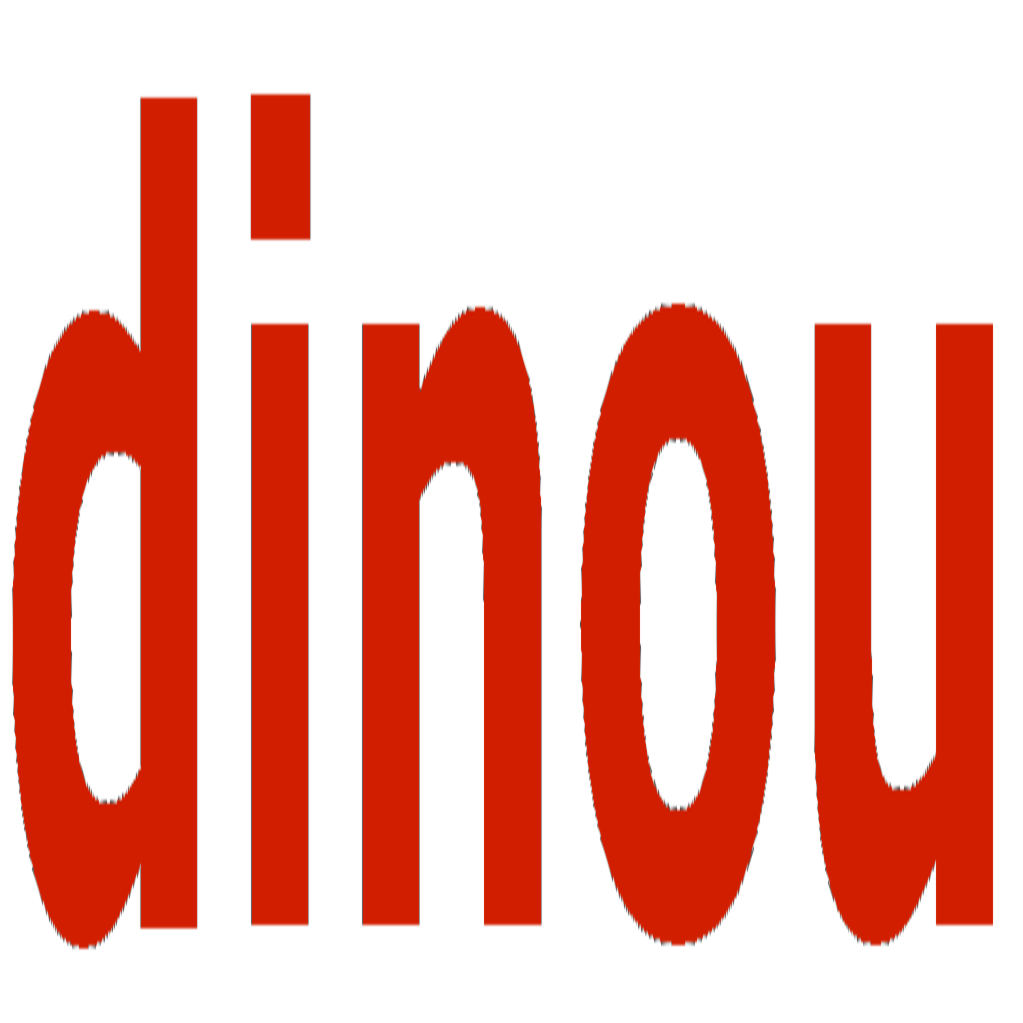Getting Started
Start building with Dinou in seconds. Choose between the automated CLI or manual setup for full control.
Quick Start (CLI)
The fastest way to scaffold a new Dinou application is using the official CLI generator. This creates a fully configured project with the recommended structure.
# Create a new Dinou application
npx create-dinou@latest my-app
# Navigate to your project
cd my-app
# Start the development server
npm run devZero Configuration Required
The CLI sets up everything you need. You can start coding immediately.
Manual Setup
Prefer to set up everything manually? Follow these steps for complete control over your project configuration.
1. Install Dependencies
Create a new directory and install the required packages:
# Create your project directory
mkdir my-dinou-app
cd my-dinou-app
# Initialize package.json
npm init -y
# Install core dependencies
npm install react react-dom dinou2. Create Project Structure
Create the src directory and your first page:
# Create the source directory
mkdir src
# Create your first page
echo 'export default async function Page() {
return <h1>Hello, Dinou!</h1>;
}' > src/page.jsxFile Structure
my-dinou-app/ ├── node_modules/ ├── src/ │ └── page.jsx ├── package.json └── package-lock.json
3. Configure package.json (Optional)
Add the necessary scripts to your package.json:
{
"scripts": {
"dev": "dinou dev",
"build": "dinou build",
"start": "dinou start"
}
}Next Steps
Congratulations! You've successfully set up Dinou. Here's what to explore next: