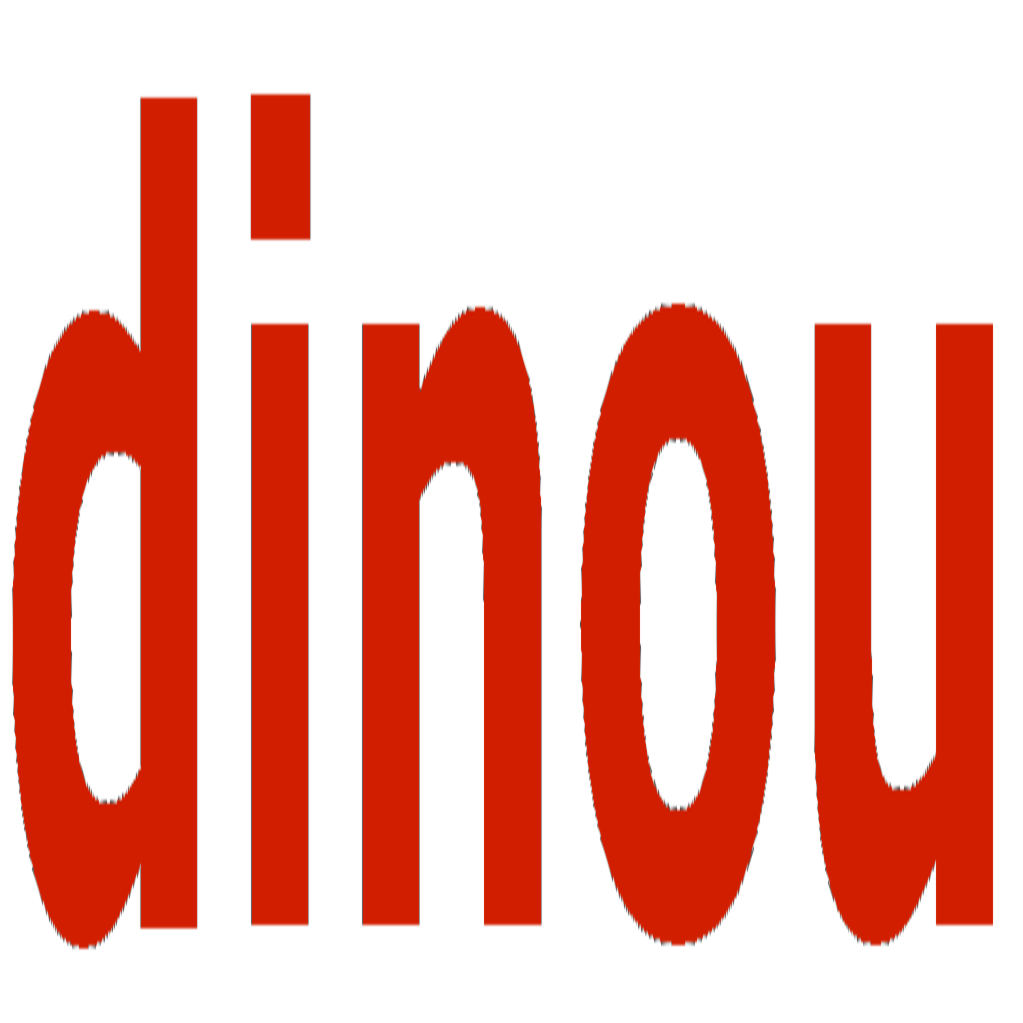Ejecting
Learn how to eject Dinou for full control and customization.
Overview
You can eject Dinou with the command npm run eject (or npx dinou eject). This will copy the files defining Dinou in the root folder of the project (grouped in a dinou folder). You will have full control and customization capabilities.
How to Eject
Run one of the following commands:
npm run ejectOr:
npx dinou ejectAfter ejecting, the Dinou framework files will be copied to a dinou folder in your project root, giving you complete control over the build process and configuration.