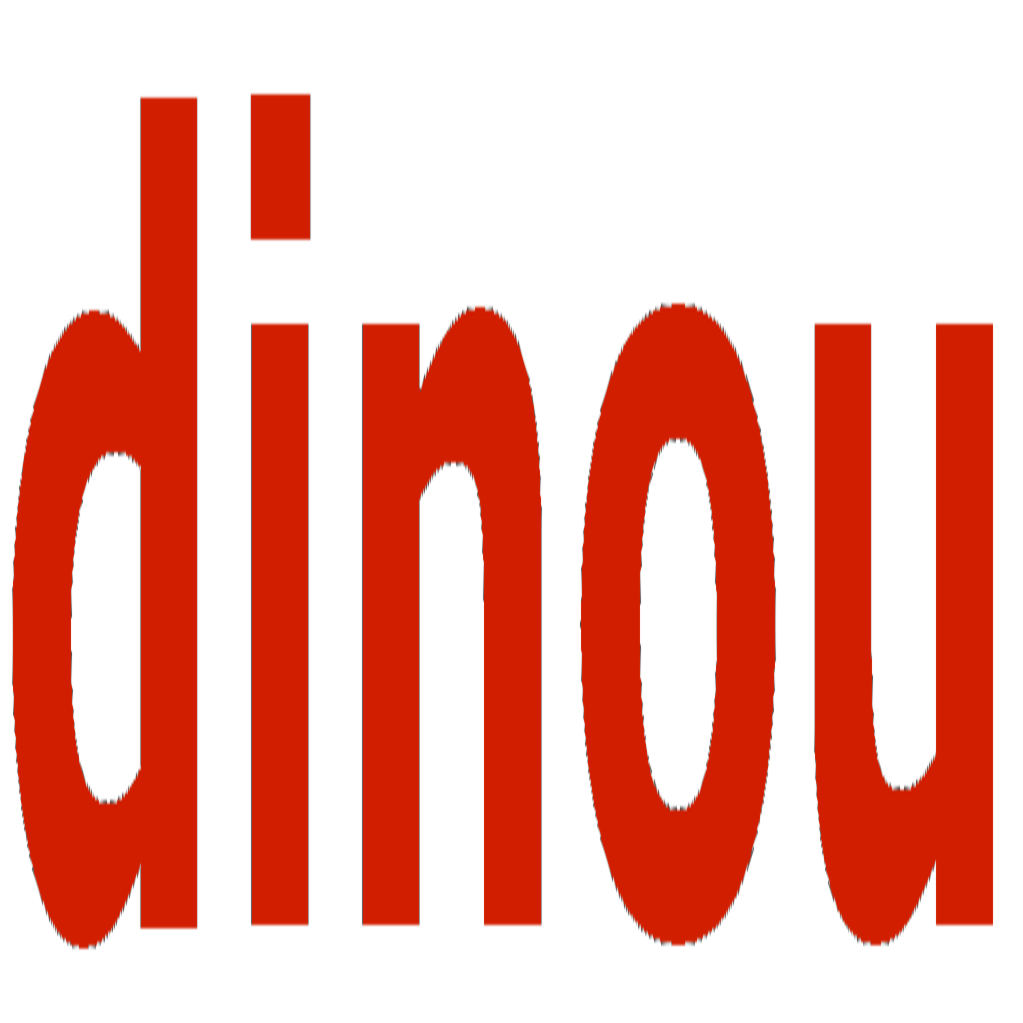Introduction
A Full-Stack React 19 Framework built for the modern web.
What is Dinou?
Dinou is a framework designed to unleash the full potential of React 19. It provides seamless integration with React Server Components (RSC), Server-Side Rendering (SSR), Static Generation (SSG), and advanced Incremental Static strategies (ISG and ISR).
It is built to leverage Suspense and Streaming for optimal performance, offering a modern development experience with an intelligent rendering system that adapts to your application's data needs automatically.
Key Features
Leverages Suspense and Streaming for optimal performance. Fetch data directly in your components without client-side waterfalls.
Automatically switches to Dynamic Rendering (SSR) when request-specific data like cookies, headers, or search params are detected (Automatic Bailout).
Client-side soft navigation including push, replace, back, and refresh. The <Link> component supports automatic prefetching.
Update static content after deployment with Incremental Static Regeneration (ISR) and generate new pages on demand with Incremental Static Generation (ISG).
Optimized patterns using react-enhanced-suspense and jotai-wrapper for seamless state synchronization and mutations.
Automatic routing based on page.{jsx,tsx} files located within the src directory structure.
Rendering Philosophy
Dinou prioritizes a Static First approach. By default, pages are pre-rendered as Static Site Generation (SSG). However, the engine is smart enough to "bail out" to Server-Side Rendering (SSR) instantly if your code accesses dynamic data sources.
This ensures you get the performance of a static site where possible, and the flexibility of a dynamic server when needed, without complex configuration files.
Next Steps
Ready to start building?